Are you looking for solutions to improvise your prints so you can grab your reader’s impression at the moment they ready your prints? This article will show you how you can achieve that using Spot UV Printing. Here is how it works. Spot UV is a printing method which a tough clear liquid coating is applied on a certain spot of your print, and then being dried using UV lights. In other words, you may have heard of UV Coating. Yes, they are pretty much similar to each other. The only difference is that UV Coating is applied on the entire print surface, but Spot UV only applies to a certain desired spot. Why Spot UV? Spot UV creates an in depth contrast by adding a visual effect of texture layering and sheens on your print. It is primarily used as a design technique nowadays. So, why limit your creativity when you can get Spot UV printing this easily by printing online? To achieve a perfect Spot UV Printing on your Business Cards, here are the steps and files that you need to prepare.
Step 1: Preparing Two Files for your Business Card
You are required to prepare two files, namely the Actual Artwork file, and the Spot UV Artwork File. How do they differs? First of all, the Actual Artwork File will be a full color printing artwork. Printers will use this file for color separation, color reference, and basically everything will be referred from this file. It shall look as per the illustration below.

The next file shall be the Spot UV Artwork File. You are highly advised to make sure the Spot UV artwork matches to the desired position at it’s most accurate. This shall prevent many possible issues like Artwork Mis-registration, and etc. Furthermore, do represent the Spot UV artwork as K=100 to avoid confusion, and then finally save the background as transparent. Your Spot UV Artwork File shall look as per below:

Step 2: Either Zip the Files in to a Folder, or Save it into One PDF File
Once both the files were ready, run through a final check to make sure there is no possible errors before printing. Then, you can either Zip the two files into one Zip Folder, or save them into one Single PDF File Format. And, you are ready to submit your artworks for Online printing!


In conclusion, you are to repeat the same two steps if you are printing both side. Hence, if you find this article useful, feel free to subscribe and sign up on Printoka.com as a member. We have more member benefits than you can expect. Discounts, free shipping promotions, and huge variety of products is available online! For further reading, you may learn more on how to apply both Spot UV and Hot Stamping on your Business Cards by clicking on to the link.








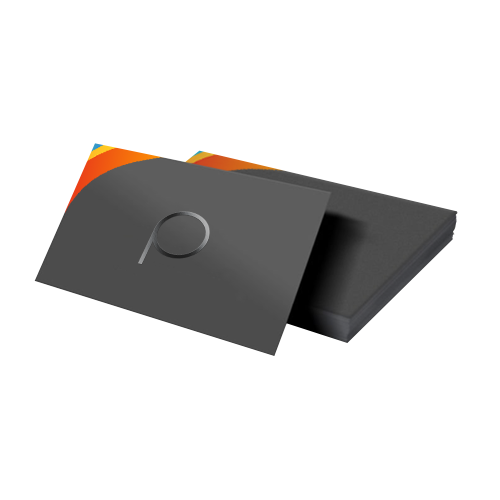











 Contact us
Contact us