You may be designing your business cards, labels or flyers for printing. However, do you actually know what is the best format of file that your printer prefers? Yes, you may know it’s PDF. However, some PDF format might be outdated, and it may lead to risky print issues such as lost graphics, fonts unaligned, margin issues and etc. That’s right, this article will guide you on the minimal requirements of artworks that we printers wish you can use for your prints. Generally, graphic designers will use Adobe Illustrator and Adobe InDesign for artwork preparation. This is because both of the designing software offers high functionality for graphic designers to unleash their creativity on making extraordinary designs. After completing the designs, you are to save them into PDF Format in the purpose of artwork submission, and then place a print order at Printoka.com!
Here are the Guides and Minimal Requirement for each Software respectively:
Adobe InDesign
![]()
When using Adobe InDesign, Printoka.com will always encourage our users to set PDF files in using at least Adobe Acrobat 5, and above. As we are consistently upgrading our printing technology, there are some situations where old software are not being supported anymore. Hence, the newer the better!
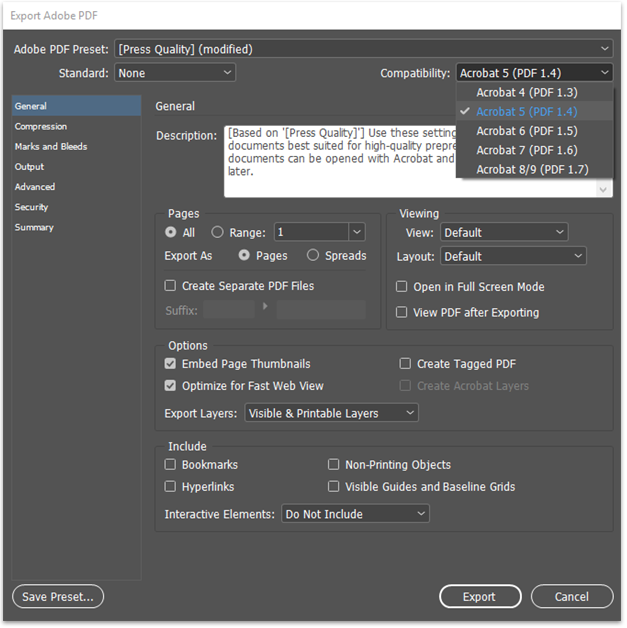
Above shows an illustration on how can you choose the edition of Adobe Acrobat to be used for your artwork.
Adobe Illustrator
![]()
When using Adobe Illustrator, Printoka.com will always encourage our users to set PDF files in using at least Adobe Acrobat 5, and above. As we are consistently upgrading our printing technology, there are some situations where old software are not being supported anymore. Hence, the newer the better!
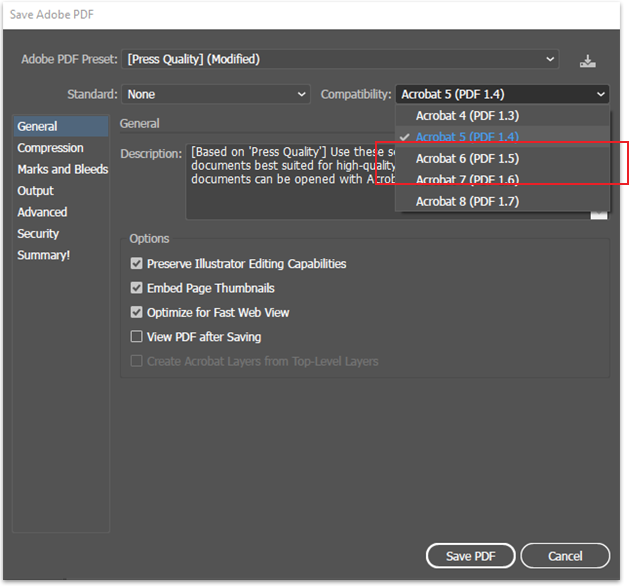
Above shows an illustration on how can you choose the edition of Adobe Acrobat to be used for your artwork.
If you have trouble in making a ready-to-print artwork, the article in this link might help you out! Please check out for updates by signing up and subscribe to printoka.com! We have ongoing sales and promotion throughout our website!








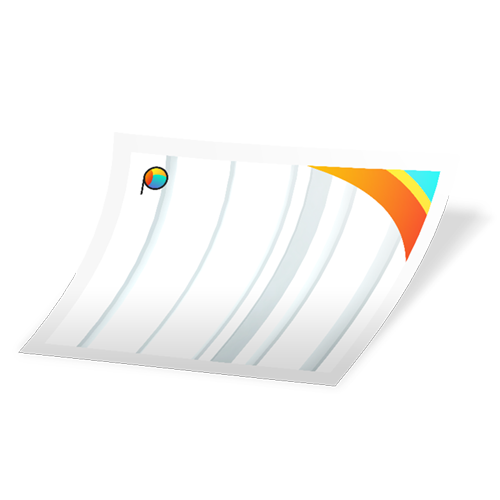
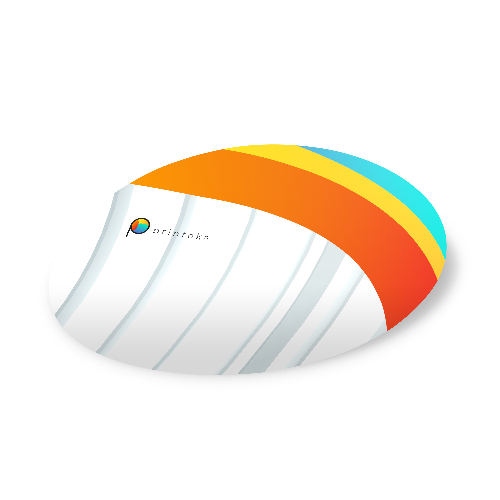

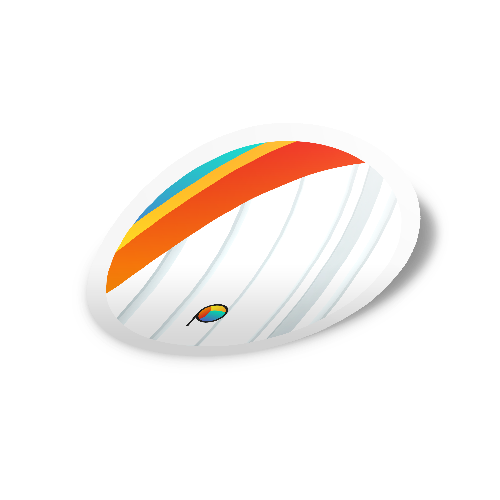
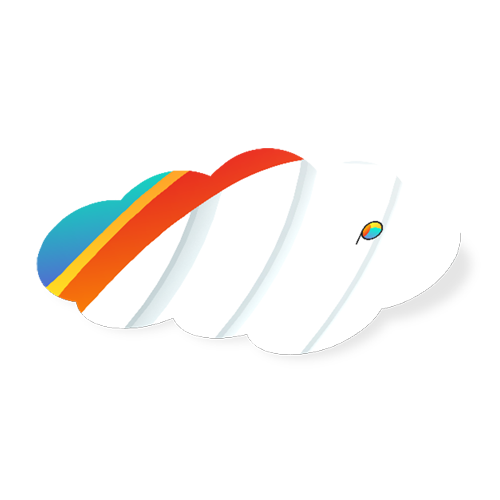









 Contact us
Contact us