Hot stamping may be one of the best finishing that you should apply onto your prints. By reading the previous article such as The Basics of Hot Stamping Printing, Tips and Tricks in preparing the perfect artwork for Hot Stamping, or even some in depth illustrations on the issues that might happen on your Hot Stamping Prints. You may have wondered. How can I design the artwork for Hot Stamping. Below is the four steps guide using Adobe Illustrator.
Step 1: Selecting your Image for Hot Stamping
Table of Contents
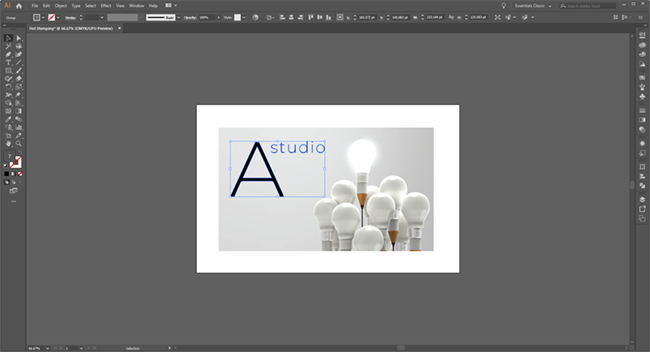
Step 2: Select “Window”, and then “Swatch Library”, and then followed by “Color Book”
Select “Pantone Metallic Coated” if you are using Gold or Silver for your Hot Stamping


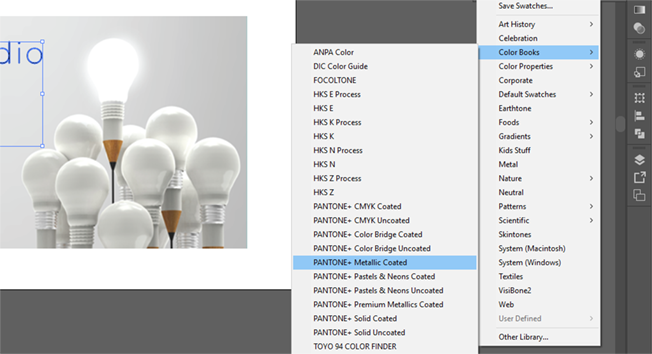
Select “Pantone Solid Coated” if you are using Red, Blue, Green, or Black for your Hot Stamping


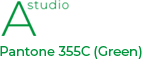
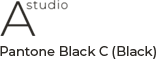
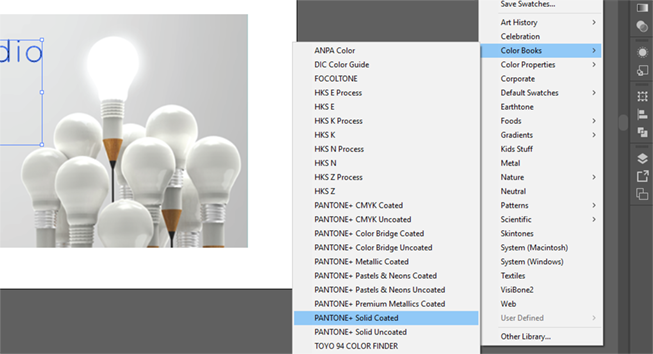
Step 3: Select “Show Find Field”
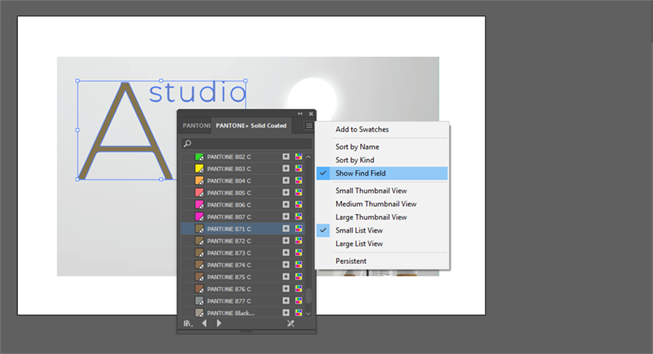
Step 4: Enter your Hot Stamping Code and Select the Highlighted Code
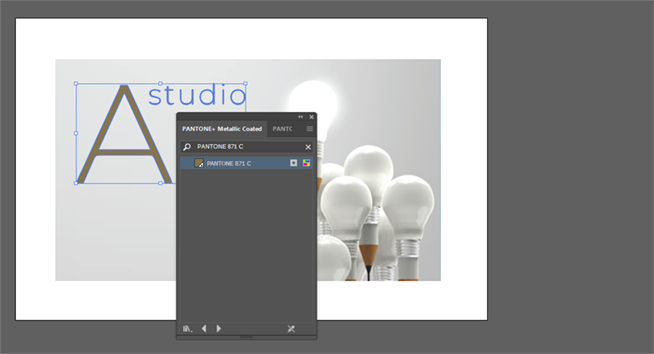
And, YES! You are ready! If you find this article useful, please feel free to subscribe and sign up onto our Printoka.com’s membership program. We have more products available online than you can expect. Guess what, our prices are attractive too! Printoka is the one-stop online printing solution provider that you will need. Stay tuned for more updates!










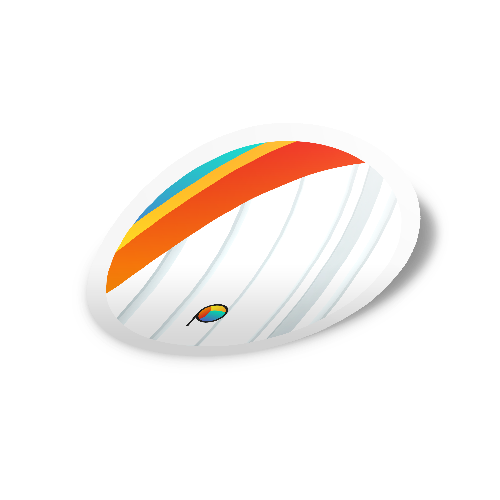
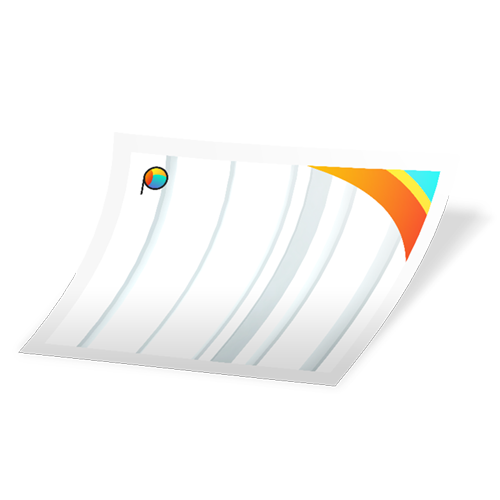
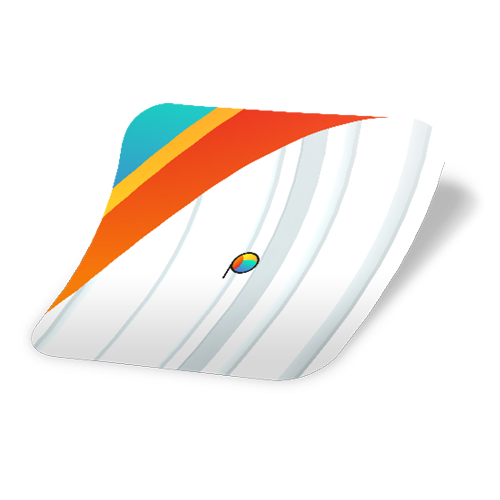









 Contact us
Contact us