From the previous articles of introduction to Spot UV, Steps to prepare a Spot UV Artwork, and What could Possibly go Wrong in All Spot UV jobs, this article will act as a checklist of what you need to make sure is being complied for a perfect Spot UV printing. You are highly advised to use this checklist if you have any Spot UV Printing jobs. Therefore, to reduce any delay or even errors, please ensure all the steps is being complied in your job.
Images
Table of Contents
- The Spot UV images can either be a text, shape, solid colour, vector, or picture. If your Spot UV artwork is a picture, you are required to trace out the entire section
- Keep all Vital Elements within the Safe Zone
- Replace the Spot UV artwork with K=100, with no gradient and tint applied
- Make sure registration of images are accurately aligned with the CMYK Printing file
- Make sure no Spot UV is applied as Outlines as it will worsens any misalignment issue
- Make sure no Spot UV is applied on gluing and folding lines
Texts
- Make sure font size is at least 5 pts and above (Arial Font Types)
- Make sure Logo with wordings are not smaller than 5 pts
- Make sure sharp fonts like Serif Font Types are not applied in Spot UV artwork
Lines
- Make sure Line Thickness is not lesser than 0.5 pts
Artwork Files
- Spot UV can be printed on both sides of your prints. Make sure two set of files is prepared if your job requires Both Side Spot UV printing. Refer this article for File Preparation for Spot UV
- Make sure the correct template is being used for your artwork
- Make sure all guidelines in the template has been removed before submission
- Make sure artwork is being saved in a PDF format
- Make sure artwork is at 300dpi or more
- Use only CMYK color mode for your artwork
- Make sure two PDF files is prepared for each set of Spot UV printing job. Refer this article for File Preparation for Spot UV
- Make sure artwork is arranged according to Printoka’s specification and converted into either one single ZIP File or one single PDF File
If you find this article useful, feel free to subscribe and sign up on Printoka.com as a member. We have more member benefits than you can expect. Discounts, free shipping promotions, and huge variety of products is available online! For further reading, you may learn more on how to apply both Spot UV and Hot Stamping on your Prints by clicking on to the link.








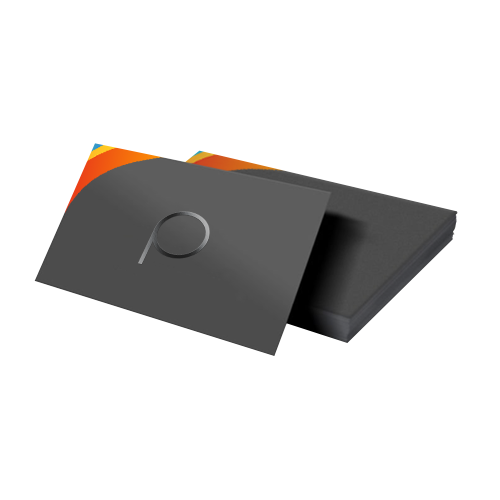











 Contact us
Contact us