What is Embossing?
Have you ever encountered any prints in which there is a 3D or Three Dimensional Effects on the wordings or images?
It actually seems like the wordings and images are being popped up. Yes, that’s Embossing.
However, in the opposite way, Debossing is the exact opposite of Embossing in which the image or wordings is being popped inwards.
So, how are they done?
Embossing and Debossing both involve two main things: a Die (Metal block), and a Stock (Paper stocks).
Firstly, the Die is being personalized accordingly to the image that you wish to Emboss or Deboss
Then, using finishing machines, the Stock is being pressed like a stamp onto the Stock so it slightly raises the image (Emboss), or pushes the image (Deboss) on your prints. Usually, this technique is used on Logos, custom illustrations, or patterns to promote a luxurious impression on the packaging, business cards, tagging, etc.
So, to get it done, here is what you should know before you start.
First of all, Embossing and Debossing are not applicable to Gluing areas. It is also not to be overlapped with Spot UV areas. If your prints have creasing lines, or folding lines, the embossed or debossed image must be at least 4mm far from the creasing line. And most importantly, do not forget to keep your emboss or deboss artworks within the safe zone.
Embossing Artwork Preparation Methods and Guides
Firstly, your Embossed Artwork can either be in Text, Shape, Vector, or even Solid Colour. As a representation of your embossing artwork, it is highly advised that you set your embossed artwork in C=100, with no tinting and toning.
Also, do make sure that your embossed artwork is being placed aligned with your actual printing artwork.
You will need to prepare TWO (2) PDF Files, namely the CMYK Printing File, and then lastly the Embossed Artwork File. Refer to the illustration below for your reference.
Once both files are ready, you can either Zip them into a ZIP File, or combine both of them in a single PDF File for submission and online printing at printoka.com.
File 1: CMYK printing File

File 2: Embossing Artwork File, with the embossed area bring represented as C=100
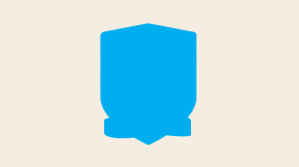
We hope this article can guide you well for your Embossing and Debossing Printing Online!
If you find this article useful, feel free to subscribe and sign up on Printoka.com as a member. We have more member benefits than you can expect. Discounts, free shipping promotions, and a huge variety of products are available online!
Find out more about the limitations and possible issues that you might face in Embossing printing










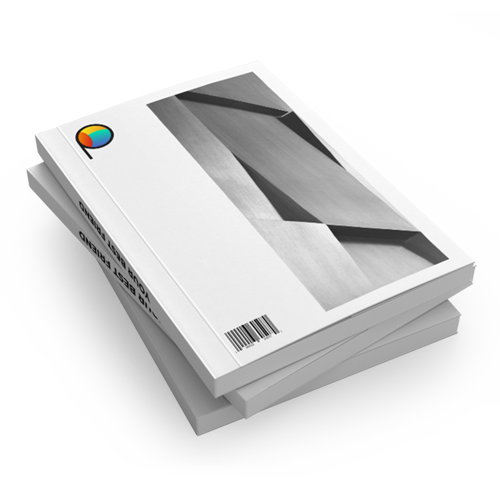









 Contact us
Contact us