It surely is disturbing when your printer rejects you for poor image quality in your printing artwork. If you are still confused on what your printer actually means for poor image quality, this article will be suitable for you.
When it comes to graphic design or artwork preparation, a lot of us amateur or newbies will just go along it using free image from stock image sources websites such as Pexels, Pixabay, or Freepik. After downloading photos, we usually will just import it into our design, and stretch or shrink the sizes as we wish to. Hence, we always didn’t care about the image resolution, until our printer rejects it.
Understanding DPI
Table of Contents
All images have their own resolution. The larger the resolution, the better the quality. Hence, any high quality image’s resolution will be altered when its being enlarged or shrink down. Below are some illustrations that we will use to make you understand better.
Here is an image which its original resolution is 300 dpi.

And here is an image showing it in a resolution of 72 dpi.

DPI Setting Explained
As compared, the 300 dpi image has a higher visual quality compared to the 72 dpi image. However, do take note that any lower dpi images are not able to be improved its quality by increasing the dpi setting. Comparison below shows the effect when we increased its dpi from 72 dpi.
Original Image

Applied 300dpi from 72dpi in layout program setting

Does Enlarging an Image Affects its Quality?
In layman terms, it simply means enlarging an image will largely affects its visual quality, depending on the scale of enlargement. Any enlargement in size will only reduce the dpi of the image. Comparison below shows the effect when we enlarged the size of an image.
Original image:

After being enlarged:

If you find the article useful, feel free to sign up or subscribe to our website, so you are able to keep updated to all promotions and new products available in our website. Printoka Malaysia will always be glad to assist you in your printing needs. There is another article that we think its worth your reading if you wish to learn more about Color Management, and Fonts & Line Management. Find out more at Printoka.com











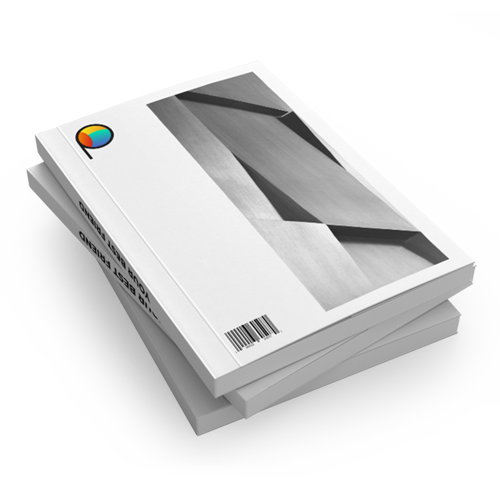










 Contact us
Contact us